Updated September 27, 2022: Added Proxy Ingest Presets for HERO11 + 8×7 aspect ratio
Download Proxy Ingest Presets:
Download the .zip file and unzip it to your computer. In Premiere Pro after you’ve selected “Proxy > Create Proxies…” , click “Add Ingest Preset…” and locate the Ingest Preset folder from the zip file. Add the 7 Ingest Preset files one by one. I’ve included an encoding preset list if you’d like to have the encoding presets within Adobe Media Encoder separately, but they are not necessary.
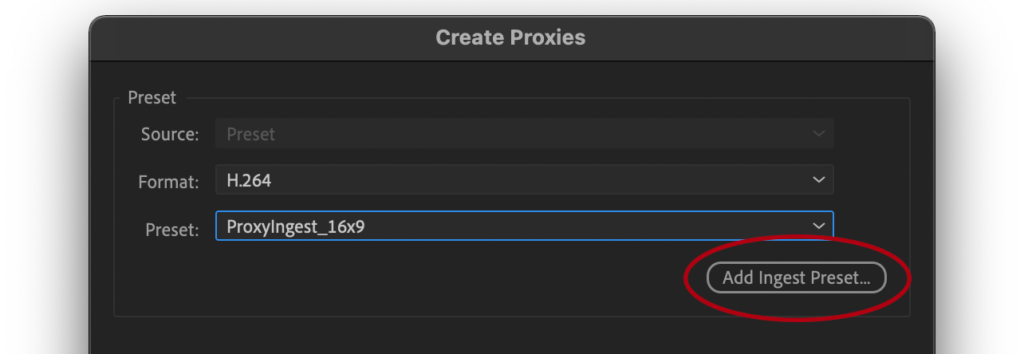
If this was helpful, and you’d like to let me know, feel free to send me a tip ✌🏻



