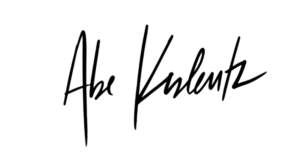If you have a HERO9 and you’re looking for the settings to give you the highest quality, see below! These are the rules and guides I use when filming with a HERO9. To start you off, here’s a video shot entirely on the HERO9 in 4K and above to show the incredible quality. Yes all of this video was shot on the HERO9 using the settings I list below!
The way I approach settings is generally dialing in the Protune settings first – which typically don’t change a whole lot – and then adjusting resolution, frame-rate, lens, and HyperSmooth on a shot-by-shot basis.
HERO9 Protune Setup
Below is what I set all of my cameras at to start.
Bit Rate: High
Shutter: Auto
EV Comp: -0.5
White Balance: Auto (or Specific Temp based on Scene)
ISO Min: 100
ISO Max: 1600
Sharpness: Low
Color: GoPro
HERO9 Settings Guide

If you’re looking for the best quality from your GoPro, it’s best to change the settings based on what your intended use-case is for the specific shot. Things you should ask yourself: Do I need slow motion? Do I want more view? Do I need the best stabilization? All of these go into how I approach filming where I’m always optimizing the modes and settings. In the HERO9 you can set up a preset for each of the following to make it easy on yourself, or just learn what I chat through here and you can change your settings each time you go out.
The following scenarios are how I decide on what mode to shoot. Where I suggest 30FPS, you can extend that to 24FPS or 25FPS!
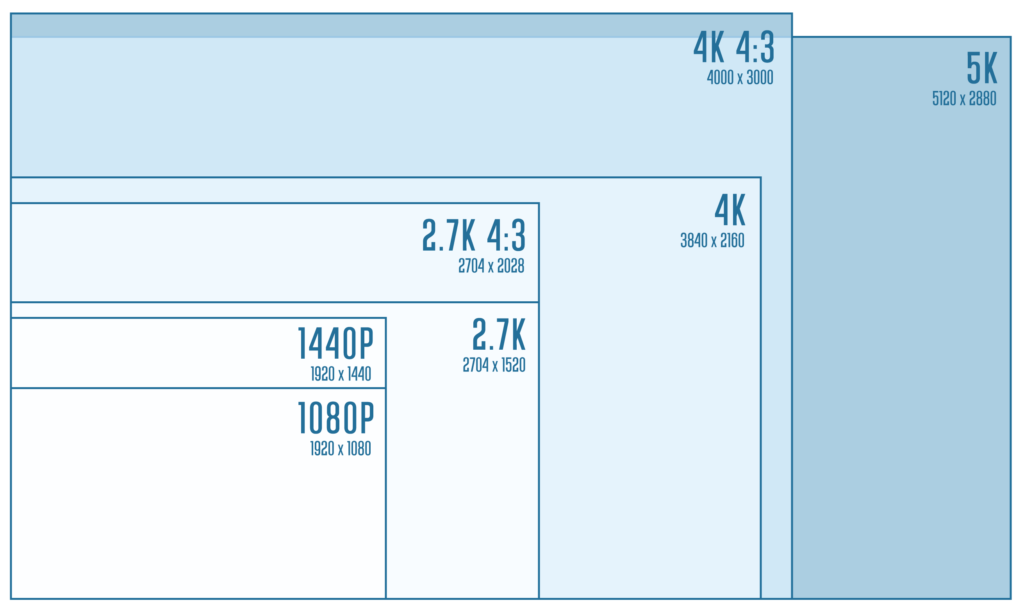
Travel / VLOG / Documentary
If you don’t need slow motion, this is the best for detail.
Resolution: 5K-30
Lens: WIDE or LINEAR
HyperSmooth: Standard
5K has incredible detail and looks amazing for most applications where you don’t need slow motion. I don’t recommend shooting in Linear + Horizon Leveling in 5K because it crops in on your video a decent amount. Linear will give you better stabilization compared to wide.
POV
For the widest field of view, use these modes. Adjust depending on your need for slow-motion.
Resolution: 4K 4:3-30 | 2.7K 4:3-60 | 1440-120
Lens: WIDE or LINEAR or LINEAR + HL
HyperSmooth: Standard
If you’re shooting POV footage, or video that’s mounted where you want more view, shooting in 4:3 modes offer the most amount of view vertically. For all 4:3 modes the only HyperSmooth mode that’s available is Standard or Boost, but I like retaining the wide FOV that Standard offers. Also in all 4:3 modes, the crop between Linear and Linear + HL are the same. I prefer shooting 4K 4:3-30 whenever I don’t need slow motion because it offers such crisp and realistic video.
Cinematic
For the highest quality with 2x slow-motion use this mode.
Resolution: 4K-60
Lens: WIDE or LINEAR
HyperSmooth: Standard
HyperSmooth High is not available when shooting 4K at 60FPS. If you want better stabilization, you can shoot in Linear; however L+HL will crop in on this mode making your footage softer overall, so I recommend staying at Wide or Linear.
Slow Motion
For 4X slow-motion and above use these modes.
Resolution: 2.7K-120 | 1080-240 | 1440-120
Lens: WIDE or LINEAR
HyperSmooth: Standard
HyperSmooth High is not available when shooting 2.7K at 120FPS or 1080P at 240FPS. If you want better stabilization, you can shoot in Linear; however L+HL will crop in on the 16:9 modes, so I recommend staying at Wide or Linear. I’m really impressed with the quality on 1440-120, which is one of the cleaner slow-motion modes in the HERO9.
Best Stabilization
For the best stabilization with the widest view, use these modes. Linear & Linear + HL will have best stabilization overall, but wide in these modes is still very good and almost Boost level.
Resolution: 4K-30 | 2.7K-60 | 1080-120
Lens: WIDE or LINEAR or LINEAR + HL
HyperSmooth: High
If you’re after the best possible stabilization while keeping the widest field-of-view, these options will be your best bet. I will utilize these options if I know stabilization is my #1 priority, even if I’m shooting POV. Chest-mounted mountain biking is a good example where 4K-30 Wide in HyperSmooth High excels.
FPV Drone (with Reelsteady GO)
For the best quality with FPV drone, use these modes in conjunction Reelsteady GO.
Resolution: 4K 4:3-30 | 2.7K 4:3-60
Lens: WIDE
HyperSmooth: OFF
ISO Max: 100
When you send clips through Reelsteady GO, it reduces the vertical frame size on output. For this reason, I suggest shooting in 4:3 so your final output is still 16:9. Take note that I like to change my Max ISO to 100 for drone-use to get smooth motion blur. Also if you intend to use ND filters, make sure you keep your ISO at 100, otherwise you’re introducing unnecessary noise into your image. Lastly, for use with Reelsteady GO, you should have HyperSmooth turned OFF.
TimeWarp
For the best stabilization use higher speeds & Linear or Linear + HL
Resolution: 4K 4:3
Lens: LINEAR
Speed: 30x for 10min+, 15x for 5-10min durations, 5x or 10x for 1-5min durations OR AUTO.
ISO Max: 100
I keep ISO Max at 100 to have decent motion blur on my TimeWarps. I always shoot Linear to offer better stabilization, and typically always shoot 10X or above.
Night Lapse (Stars & Milky Way)
For the darkest skies, use the following settings.
Mode: Night Lapse Video
Resolution: 4K 4:3
Lens: Wide
Shutter: 30s
Interval: AUTO
ISO Max: 800
For full moon or cityscapes lower ISO to 100, 200, or 400 based on the available light – or utilize AUTO shutter as mentioned below.
Night Lapse (Cityscapes, Traffic, Sunrise & Sunset, Holy Grail)
For a Holy Grail timelapse (Night to Day) or anything brighter than a full starry night sky use the following settings.
Mode: Night Lapse Video
Resolution: 4K 4:3
Lens: Wide
Shutter: AUTO
Interval: 10s or 15s or AUTO
ISO Max: 100
Use ISO 200, 400, or 800 to get more light in the scene. If the exposures are short, use AUTO interval to get photos back-to-back quickly.

HERO9 Settings Table
All of the considerations of modes above can be a little confusing so I’ve put together a table below to consolidate the information.
16:9 Modes
| RESOLUTION | FPS | HyperSmooth High | Linear & Linear + HL Same Crop |
| 5K 5120 x 2880 | 30/24 | ❌ | ❌ |
| 4K 3840 x 2160 | 30/24 | ✅ | ✅ |
| 4K 3840 x 2160 | 60 | ❌ | ❌ |
| 2.7K 2704 x 1520 | 120 | ❌ | ❌ |
| 2.7K 2704 x 1520 | 60/30/24 | ✅ | ✅ |
| 1080 1920 x 1080 | 240 | ❌ | ❌ |
| 1080 1920 x 1080 | 120/60/30/24 | ✅ | ✅ |
4:3 Modes
| RESOLUTION | FPS | HyperSmooth High | Linear & Linear + HL Same Crop |
| 4K 4:3 4000 x 3000 | 30 | 24 | ❌ | ✅ |
| 2.7K 4:3 2704 x 2028 | 60 | 30 | 24 | ❌ | ✅ |
| 1440 1920 x 1440 | 120 | 60 | ❌ | ✅ |